Quick Links
The Problem
How many times have you deployed an initial version of your SQL Server or SQL Server Express Database application to your clients or departments, then wondered how you are going to make updates to the Database schema in the future without hassle?
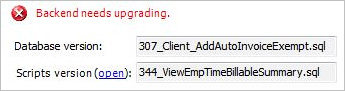
- Figure: Database Error
The Solution
SSW SQL Deploy solves this problem by automatically performing Database updates as a part of your application deployment. Bundle SSW SQL Deploy when you distribute a new version of your application to clients and all your database changes will happen automatically.
When you distribute a new version of your application to your clients using SSW SQL Deploy, it automatically applies any pending SQL scripts and Database updates.
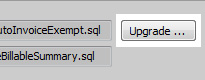
- Figure: SQL Deploy works for you
Features & Benefits
SSW SQL Deploy is so easy to use that it should be a part of every application developer's software deployment strategy. The main features of SSW SQL Deploy are:
- Versioning of application databases and updating
- Interfaces include GUI, console and dll libraries
- Supports background database checks and upgrades
- Much faster SQL Script processing than OSQL
| Microsoft SQL Server OSQL.EXE Utility | SSW SQL Deploy |
|---|---|
| 2 minutes 58 seconds | 40 seconds! |
SSW SQL Deploy is FAST! On a single 600K script file, these are the results you would typically see over the built in osql.exe tool. It is normally around 5 times faster, as you can see below. You will save even more time running larger scripts, especially those scripts that include data as well.
Watch SQL Deploy in Action
How It Works
It is common practice to save Database schema changes as SQL script files to apply at a later stage. SSW SQL Deploy works with this practice by applying all of the scripts in a directory and adding versioning information to the Database after it applies the SQL scripts.
Simply save database changes from SQL Server Management Studio as scripts and this utility enables automatic version upgrades. SSW SQL Deploy uses SQL Server or SQL Server Express and is designed for Winforms, Webforms, VB, ASP and Access applications (and more).
SSW SQL Deploy can be used directly via its user interface or called from your application.
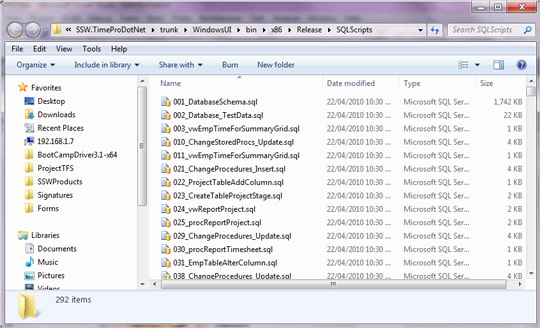
- Figure: Scripts
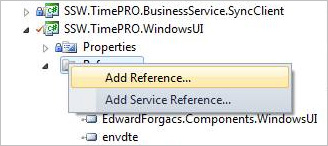
- Figure: Add reference
Runs in Three Modes
SSW SQL Deploy operates in 3 modes - Choose the mode(s) that best fits your requirements.
Mode 1 - Directory
Apply multiple SQL script files on the Database
Mode 2 - Reconcile Scripts
The reconcile scripts mode allows you to check that the saved SQL scripts contain all of the changes to your Database.
In this mode SSW SQL Deploy creates a temporary Database then compares the temporary Database structure to your existing Database. Any differences in the SQL scripts are then displayed.
Mode 3 - Single SQL script
Runs a single SQL script against the Database.
 Sumesh Guimire
Sumesh Guimire A. Mavrogeorgis
A. Mavrogeorgis
FOLLOW US
KEEP UPDATED