Wise Setup User Guide
Using the important features that Wise for Windows Installation Wizard provide, SSW's applications have been able to deploy .Net solutions as well as Access and VB6 solutions successfully onto destination machines.
- To purchase, Download SQL Deploy
- To register, view the Registration User Guide
Getting Started
First install SQL Deploy by downloading and running the setup package. When the installation is complete, view the "Samples" folder that the setup package has opened.
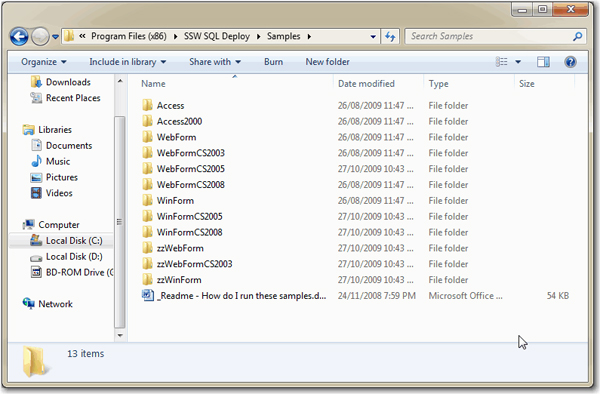
- Figure: The first thing you should do is view the sample and look at the sample code
Viewing the Samples
Please take the time to look at the samples that are installed with the application. There are samples for:
- Microsoft Access
- .NET Windows Forms
- ASP.NET Web Forms
The "SampleData" folder contains sample SQL scripts that work with the supplied sample applications.
SQL Deploy can run on 2 modes:
 Sumesh Guimire
Sumesh Guimire A. Mavrogeorgis
A. Mavrogeorgis
FOLLOW US
KEEP UPDATED